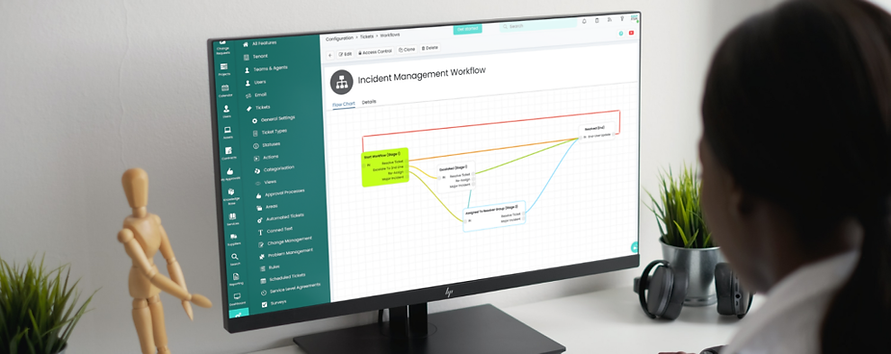-
Administration for all the customers Cherwell environments
-
Administration for Cherwell Asset Management (CAM)
-
Creation or Modification of Dashboards
-
Manage Service Catalog
-
Manage SLA’s
-
Update Mail Monitor Configuration
-
Update Lookup Table Data
-
Create Reports
-
Update Customer Data
Follow Us On Social Media!

As we head into the fourth and final quarter of 2022, we would like to take the opportunity to provide you with an overview of some of the new features that were recently released during the third quarter of 2022.
As an organisation, we would like to thank all of those who have provided feedback and suggestions for new features. We have and continue to take into account our clients ideas, in addition to our pool of thoughts internally. Overall, we’re making sure everything you need is all in one place.
New Features
1. Chatbot
Chat profiles now have a tab for “Bot flow”. This allows you to configure end-user chats to follow a path where they are asked questions by a bot, before they are connected to live chat. This is configured in a similar way to a workflow.
Each step in the workflow falls into one of the following types:
Condition
A number of conditions can be specified, and the workflow will automatically advance based on whether the conditions are met or not.
Input
The user must populate a field to advance the workflow. These normally have one path to the next step (completing the input), but in the case of “Selection”, you can change the path based on the selection. A message will be sent before the input is requested.
Action
This is an action the bot takes. Each of these sends a message to the user, and these can advance the workflow based on different things per action type. Using the above step types, a conversational flow can be built with the bot, which can transfer to an agent if needed. One-click feedback has also been added to chat profiles which allows the user to rate the bot chat, or live chat whenever the chat is closed by an agent or the bot.
2. Option added to show lists under a particular team in the treeview
We have added an extension to the “Show in By Team Tree” option within a List. You can now configure the list to show under a particular Team in the By Team Tree, instead of showing underneath all Teams.
This can be configured by setting “Team to show under” within the list configuration. Low sequence numbers will place the list above the agents, and high sequence numbers below the agents. Despite the list being under a team, it will not filter by team unless specified in the list criteria.
3. “Send a Webhook” system use action added
You can now make an action send a webhook by setting “system use” to “Send Webhook” and selecting a webhook that you’ve configured from Configuration > Integrations > Webhooks. This is to be used in quick actions and automations. The action will only be added if the webhook succeeds. This option can be a useful tool for creating custom integrations.
4. Shifts have been added
You can now enable shifts in time management. You can then individually enable them on each individual agent to overrule workdays for appointment logging, load balance and round robin.
5. Splitting Tickets
Added the option to split ticket tabs into ticket areas. It replaces the tickets tab when viewing customers, sites, users, assets, and services with tabs for each configured ticket area. The setting ‘Split Tickets tabs into Ticket areas’ can be found in configuration > tickets > general settings.
6. End-users can now perform actions on tickets in the self-service portal
You now have the option to enable end-users to perform actions on tickets in the self-service portal. This will show if the action has no system use or if the system use is ‘Cancel Approval process’, ‘Send Webhook’, or one of the integration-specific systems/uses. When this setting is enabled, the note, priority, impact, urgency, and custom fields will have user visibility options when adding them to the action. If these actions are made available on a ticket type, they will show to the user when viewing a ticket of that type. Additionally, ticket types now have a setting to hide the ‘Add Note’ action from the portal.
7. Administrators can now list deleted tickets and recover them
Administrators can now view a list of Tickets that have been deleted in Configuration > Advanced Settings,
using the “Deleted Tickets” button.
This shows limited information of all tickets that were deleted whilst the “Permanently delete entities from the database” setting is disabled. A bulk select exists here to recover deleted tickets. If a ticket is recovered, it is added to the audit log.
8. Added ticket tags field
Tickets can now have a ticket Tags field. This allows agents to tag tickets with keywords, and these tags will be included in searches.
9. You can now add filters to dashboards that will apply to all of the widgets
When configuring a dashboard, you can now add filters that will display at the top of the dashboard.
These filters allow you to specify:
-
A column name, which must match the alias of the column selected in all of the reports
-
A SQL query, which must consist of an ID and display where the IDs match the values in the specified column.
-
And a default value, which must match one of the IDs in the query.
The filters will then be shown on the dashboard and apply to all the report widgets on the dashboard.
10. Added the option to configure workflow step rules
When editing a workflow step, you now have the option to add rules to them. These rules function identically to ticket rules, but will only apply when the workflow moves to that step.
11. Added the option to show a ‘Favorite Services’ category within the portals’ service catalog
This can be enabled by heading to configuration > services and selecting the setting called ‘Show favourite Services category in the end user portal’. This will show a category with the currently logged-in user’s 10 most requested services.
12. Multiple Service Requests per Service
Each service can now have multiple service requests configured for them. In addition to the existing options such as the ticket type, optional services, and whether to show the new ticket screen, you can now specify an icon to use for the buttons in the portal when requesting the services, and the sequence to order the options by. When requesting this service from the catalogue, the user will be shown a button for each option. If they are using the log a service request button, they will only be prompted to select one of the options if there is more than one, otherwise, they will automatically be directed to the new ticket screen. You can also create and edit the ticket type or template used for the service request.
13. Community Forum
Halo recently launched our brand new HaloITSM community forum, where you can interact with other HaloITSM users,
stay up to date with product updates, ask for advice and much more.
To be a part of the community forum and to start connecting, simply visit https://community.haloitsm.com/
14. End-of-year organisation statistics cards added
An end-of-year statistics card is now available, allowing you to look back on your year with Halo.
As seen from the image above, the statistics include ‘Tickets logged’, ‘Tickets resolved’, ‘Time logged in Halo’,
‘Average incident response time’, ‘SLA achievement’ and ‘Awesome feedback percentage’.
This is a public image that can be shared (provided the halo API is public-facing). We encourage you to share your stats card on Linkedin in December 2022, using #HALOstats2022 and tagging us @HaloITSM. We will send you an email in December with instructions on how you can generate your statistics card.
15. Additional Features
-
Additional Calculated Fields
-
Stock Enhancements
-
Accessibility Enhancements
-
Added the option to filter asset dependency diagrams by asset types
-
Swagger documentation enhancements – Appointments, Assets, Attachments , Contracts, Invoices, Items , Knowledge Base, Reports, Status, Suppliers , Teams, Ticket Types
New Integrations
Upcoming Developments
For more information:
If you would like to learn more about future developments, check out our roadmap here.
Want a more in-depth discussion of specific features, or simply have a question?
Feel free to reach out to your customer success manager or Contact us below, and we’ll get back to you shortly.